CHAPTER 2
![]()
Getting to Know Windows
The Start Screen
Once you have logged on, you will be greeted with the Start screen. The Start screen is made up of an arrangement of colorful tiles, with each tile representing an application. You click (or tap) the tile to run the app.
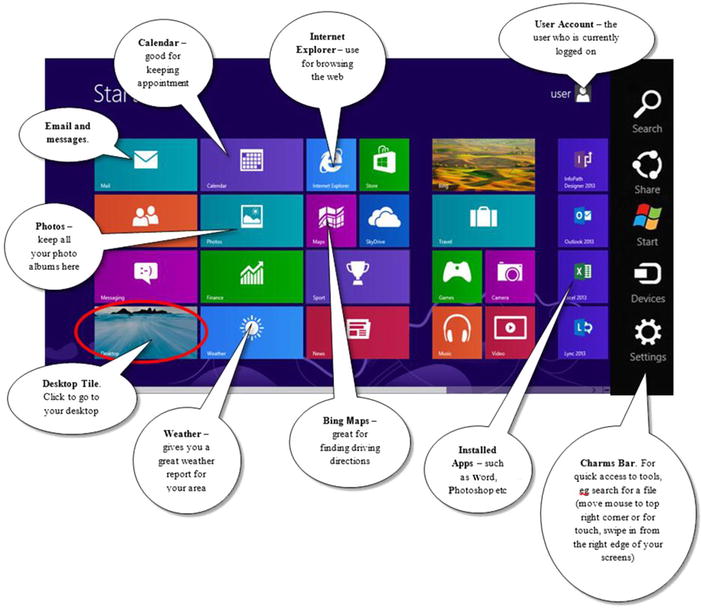
A Closer Look at the Start Screen
You can view all applications by moving your mouse to the bottom of the screen. A small "down" arrow will appear.
The Start screen also has some hidden menus—the Recently Opened Apps menu on the top left reveals all apps that are currently open. ...
Get Using Windows 8.1: Return of the Start Button now with the O’Reilly learning platform.
O’Reilly members experience books, live events, courses curated by job role, and more from O’Reilly and nearly 200 top publishers.

