System Setup and Personalization
System Setup Configuration Options
When setting up your system during the install process you come across a few screens that ask you to begin the personalization process. For example, in Figure 3.1 you can see the Personalize options where you can choose a color and provide a name for your PC.
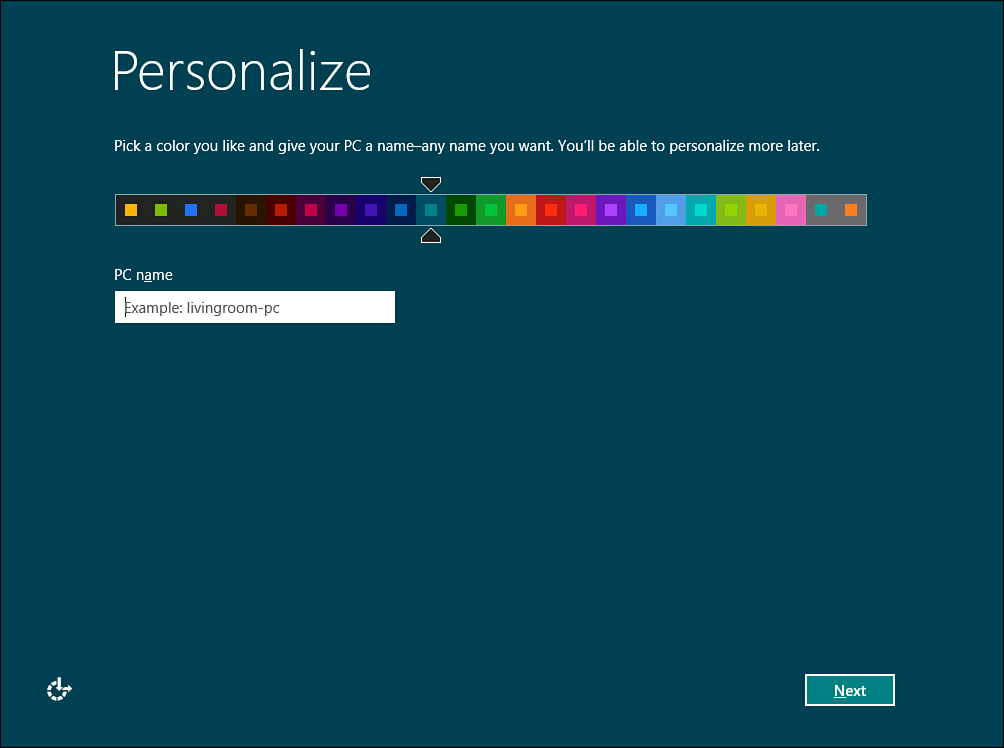
Figure 3.1. Personalize during the install process
Once you choose and move forward by selecting Next you are taken to a Settings screen where you can opt for express settings or customize your settings. It is up to you whether you choose to customize ...
Get Using Windows® 8 now with the O’Reilly learning platform.
O’Reilly members experience books, live events, courses curated by job role, and more from O’Reilly and nearly 200 top publishers.

