Name
UPDATE — Modify existing rows in a table
Syntax
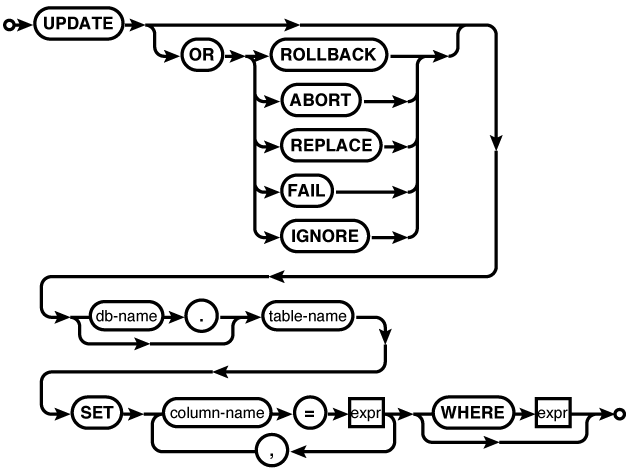
Common Usage
UPDATEdatabase_name.table_nameSETcol5=val5,col2=val2WHERE id = 42;
Description
The UPDATE command modifies one or more column
values within existing table rows. The command starts out with a
conflict resolution clause, followed by the name of the table
that contains the rows we’re updating. The table name is
followed by a list of column names and new values. The
final WHERE
clause determines which rows are updated. A WHERE condition that causes no
rows to be updated is not considered an error. If no WHERE clause is given, every row
in the table is updated.
Warning
An UPDATE command with no WHERE clause will update
every row in a table.
The values that are used to update
a row may be given as expressions. These expressions are
evaluated within the context of the original row values. This
allows the value expression to refer to the old row value. For
example, to increment a column value by one, you might find SQL
similar to UPDATE...SET col = col + 1
WHERE.... Columns and values can be given in any
order, as long as they appear in pairs. Any column, including
ROWID, may be updated.
Any columns that do not appear in the UPDATE command remain unmodified. There is no
way to return a column to its default value.
If the
SQLite library has been compiled with the optional
SQLITE_ENABLE_UPDATE_DELETE_LIMIT directive, an optional ...
Get Using SQLite now with the O’Reilly learning platform.
O’Reilly members experience books, live events, courses curated by job role, and more from O’Reilly and nearly 200 top publishers.

