File Permissions and Attributes on MS-DOS and Unix
Originally, DOS was not intended to be a multiuser, networked operating system. Unix, on the other hand, was designed for multiple users from the start. Consequently, Samba must not only be aware of, but also provide special solutions for, inconsistencies and gaps in coverage between the two filesystems. One of the biggest gaps is how Unix and DOS handle permissions on files.
Let’s take a look at how Unix assigns permissions. All Unix files have read, write, and execute bits for three classifications of users: owner, group, and world. These permissions can be seen at the extreme lefthand side when an ls -al command is issued in a Unix directory. For example:
-rwxr--r-- 1 tom users 2014 Apr 13 14:11 access.conf
Windows, on the other hand, has four principal bits that it uses with any file: read-only, system, hidden, and archive. You can view these bits by right-clicking the file and choosing the Properties menu item. You should see a dialog similar to Figure 8-1.[33]
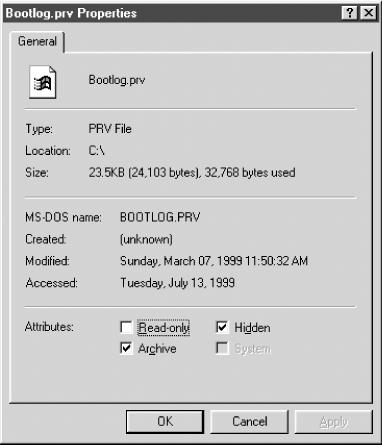
Figure 8-1. DOS and Windows file properties
The definition of each bit follows:
- Read-only
The file’s contents can be read by a user but cannot be written to.
- System
This file has a specific purpose required by the operating system.
- Hidden
This file has been marked to be invisible to the user, unless the operating system is explicitly set to show it.
- Archive
This file has been touched ...
Get Using Samba, Second Edition now with the O’Reilly learning platform.
O’Reilly members experience books, live events, courses curated by job role, and more from O’Reilly and nearly 200 top publishers.

