Creating Scales
Scales are a non-numeric way of evaluating students’ performance. Instead of giving an assignment a number from 1 to 100 as a grade, you can give the student a word or a small phrase as standard feedback.
Moodle’s default scale–"Separate and Connected was of knowing"-gives you three options: Mostly Separate Knowing, Separate and Connected, and Mostly Connected Knowing. These phrases relate to a theory about how people approach the world. Separate knowers try to remain objective and avoid personalizing knowledge. They like to debate and critique new ideas. Connected knowers learn in a socially connected, empathetic way. They try to find consensus instead of confrontation.
This scale comes with Moodle as a default. Some people use it, but many create their own. You can create a scale using any rating system you choose. You can even create a different scale for each assignment.
To create a new scale:
Click on the Scales link in the Administration panel.
On the Scales page, shown in Figure 12-5, click the “Add a new scale” button.
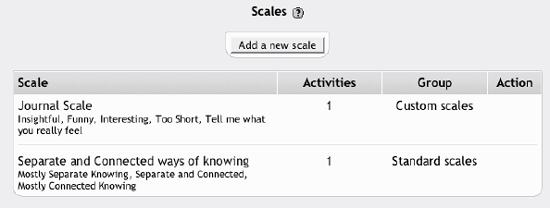
Figure 12-5. Scales page
On the next page, shown in Figure 12-6, give your scale a name.
In the Scale box, create your scale. Each item in the scale should be separated by a comma. For example, a good–bad scale would be very good, good, fair, poor, very poor.
Figure 12-6. Adding a new scale
5. Write a detailed description for your scale. Your students ...
Get Using Moodle now with the O’Reilly learning platform.
O’Reilly members experience books, live events, courses curated by job role, and more from O’Reilly and nearly 200 top publishers.

