Viewing, Organizing, and Editing Photos with Windows Live Photo Gallery
Starting Windows Live Photo Gallery
Windows Live Photo Gallery 2011 (WLPG) can be started in two ways:
• From the Start menu
• From a folder containing pictures
![]() LET ME TRY IT
LET ME TRY IT
Two Ways to Open WLPG
To open WLPG from the Start menu:
1. Open the Start menu.
2. Hover the mouse over All Programs (see Figure 7.1).
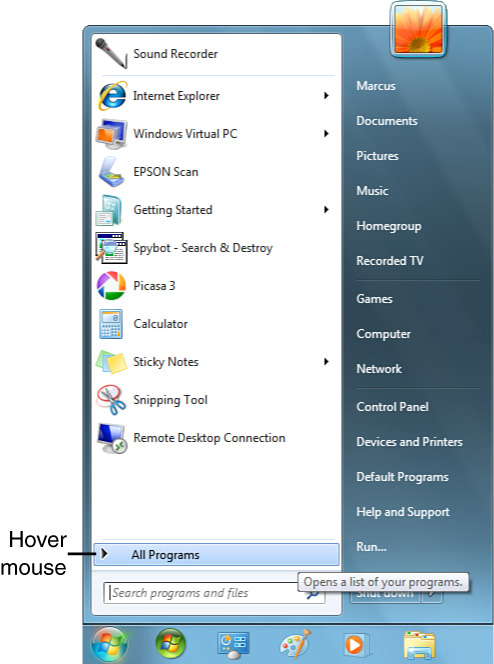
Figure 7.1. Opening the Windows 7 Start menu.
3. Click Windows Live Photo ...
Get Using Microsoft Windows Live now with the O’Reilly learning platform.
O’Reilly members experience books, live events, courses curated by job role, and more from O’Reilly and nearly 200 top publishers.

