CHAPTER 7
Apple Email
To access your email, click the following Mail icon on the dock:

Setting Up
The first time you run the Mail program, you must set up your email account. These details are available from your service provider. Choose the type of email you have. I have an Apple ID, so I’m going to select iCloud.
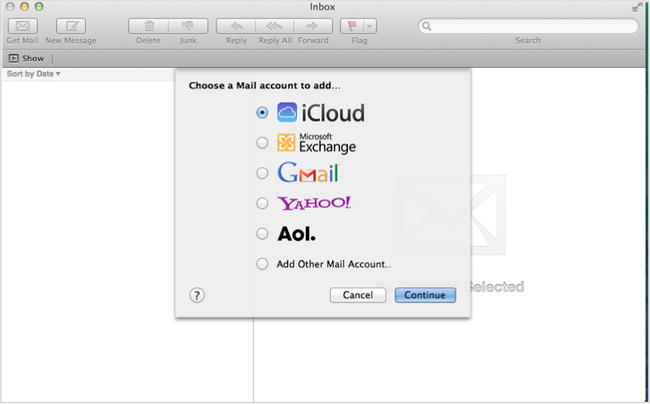
Click Continue.
Enter your Apple ID. If you don’t have one, select Create Apple ID and follow the instructions. Otherwise, click Sign In.
Select what parts of your Apple ID iCloud account you want to add to Mail.
This will ...
Get Using Mac OS X Mavericks now with the O’Reilly learning platform.
O’Reilly members experience books, live events, courses curated by job role, and more from O’Reilly and nearly 200 top publishers.

