CHAPTER 12
Pages 5
Starting Pages
To launch Pages, click the Pages icon on the Dock.

Alternatively, you can find Pages on your Launchpad.
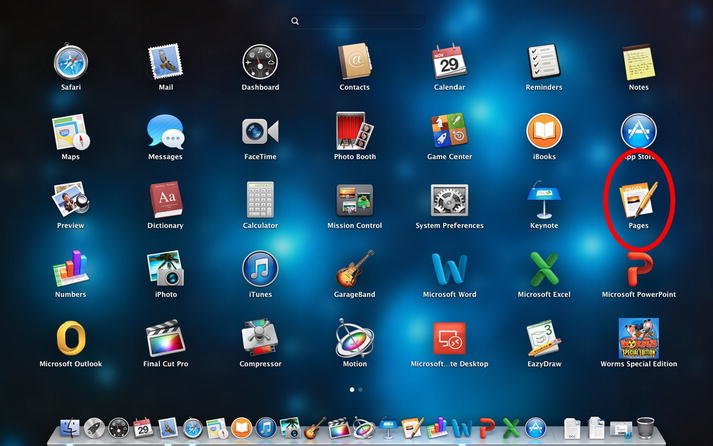
Once Pages 5 has opened, you can open a saved document or click New Document (bottom left) to open a new one.
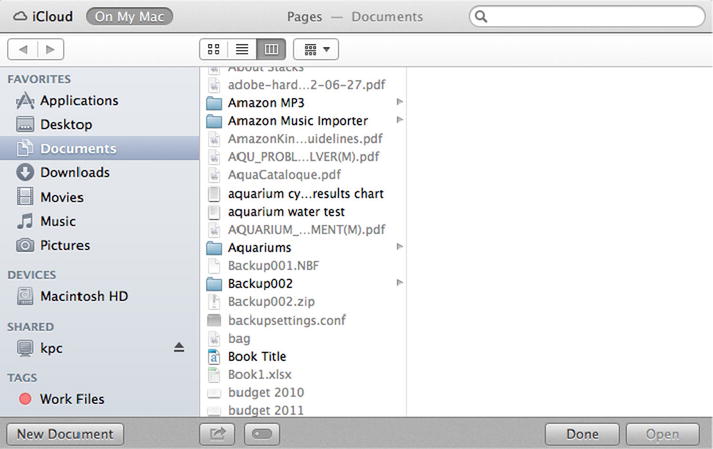
You will now need to select a template.
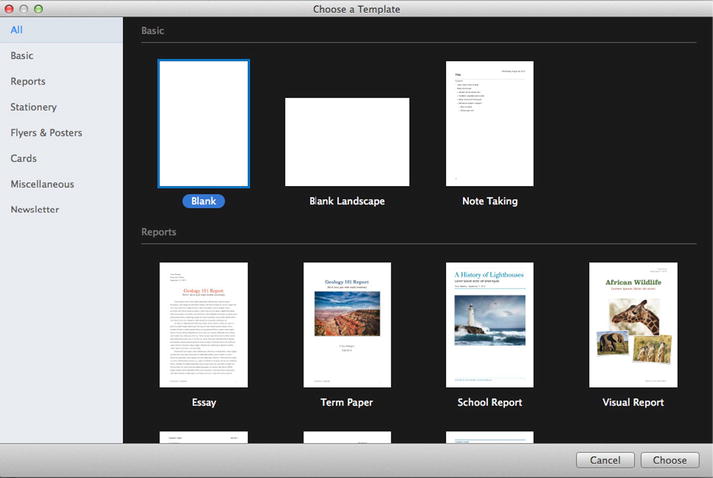
You can either select a pre-designed template or a blank ...
Get Using Mac OS X Mavericks now with the O’Reilly learning platform.
O’Reilly members experience books, live events, courses curated by job role, and more from O’Reilly and nearly 200 top publishers.

