14.1 PROJECT 14.1 – Toggle LED
14.1.1 Project Description
This is perhaps the simplest Visual GLCD based project. In this project, a standard GLCD with touch screen is used, as described in Chapter 13. An LED is connected to pin RC7 of the microcontroller and the LED is toggled when a shape is touched on the screen.
14.1.2 Block Diagram
The block diagram of the project is as shown in Figure 13.3.
The operation of the project is as follows: After power-up and screen calibration, the user can touch the TOGGLE LED box to turn ON the LED. Touching this box again will turn the LED OFF.
14.1.3 Circuit Diagram
The circuit diagram of the project is as shown in Figure 13.5. Standard 128 × 64 pixel GLCD is used in this project. Switching transistors are used as the touch screen controller. A PIC18F45K22 type microcontroller is used in the design with 8 MHz crystal.
Figure 14.1 Specify the project name and project path
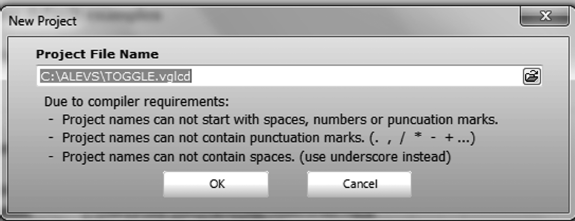
14.1.3.1 General (see Figure 14.2)
Figure 14.2 General settings
- Hardware patterns: EasyPIC6;
- Target Compiler ...
Get Using LEDs, LCDs and GLCDs in Microcontroller Projects now with the O’Reilly learning platform.
O’Reilly members experience books, live events, courses curated by job role, and more from O’Reilly and nearly 200 top publishers.

