Chapter 15
Adding Your Music
One of Kindle’s many functions is the capability to stream or download music from your Amazon Cloud Drive. Go to the following web site on your computer and sign in:
http://www.amazon.com/cloudplayer
Uploading From Your PC
Go to the Amazon MP3 page and click the Cloud Player banner in the upper-right corner.
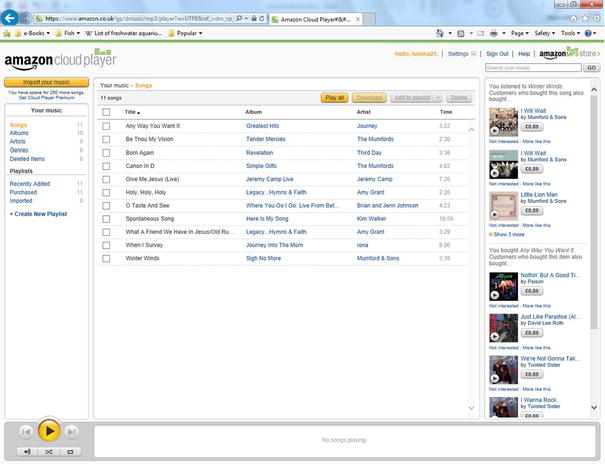
Sign in with your Amazon account and click the Import your music option from the upper-left corner and then click the Download Now button to download the MP3 Uploader.
Once downloaded, open the Uploader and follow the instructions to install it.
Once installed, the Uploader will scan your computer’s hard drive ...
Get Using Kindle Fire HD now with the O’Reilly learning platform.
O’Reilly members experience books, live events, courses curated by job role, and more from O’Reilly and nearly 200 top publishers.

