Keywords and Metadata
Keywords and metadata play an important role in identifying your content. Joomla enables you to add metadata globally, to each individual article, or both. Metadata information is stored in the page header:
<meta name="keywords" content="pets, puppies, chew toys" /> <meta name="description" content="Your Pet Supply Store" /> <meta name="author" content="Helen" /> <meta name="robots" content="index, follow" />
To assign global metadata to all the pages on your site, go to SiteâGlobal Configuration and click the Site link in the secondary nav. Fill in the Global Site Meta Description field with a description of your site (see Figure 19-2). This description is what Google and other search engines display as a summary under the name of your site in search results.
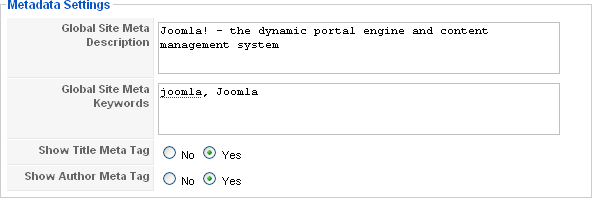
Figure 19-2. Metadata in Article Settings
You should also fill in keywords (comma separated) in the Global Site Meta Keywords field that are relevant and help identify your overall site content. They wonât give you any boost in search result rankings, so donât be too specific and donât put more than a dozen or so inâless is more.
To assign metadata to specific articles, go to ContentâArticle Manager and open the article you want to edit. In the right panel, youâll see a place for your metadata information (see Figure 19-3).
Figure 19-3. Metadata in the Global Configuration
Adding information ...
Get Using Joomla now with the O’Reilly learning platform.
O’Reilly members experience books, live events, courses curated by job role, and more from O’Reilly and nearly 200 top publishers.

