Reviews: Create an Online Review System Using JReviews Express
Extension: JReviews Express
Website: http://www.reviewsforjoomla.com
Cost: $39 USD
License: GNU/GPL
Minimum requirements: Joomla 1.5, PHP 5.2+
Helen has decided to give her users the ability to rate various pet products on the market. Sheâs just installed JReviews and the Setup Check (see Figure 18-34) in the center of the home screen shows we need to do a few things before JReviews will work.
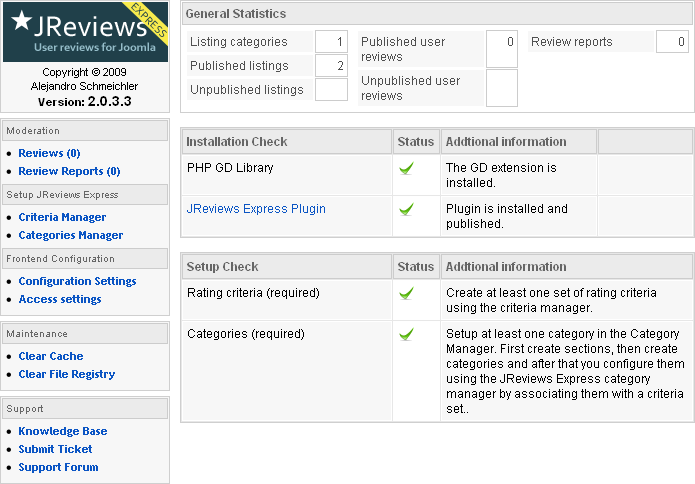
Figure 18-34. JReviews home screen
Setting Up Review Sections and Categories in Joomla
Since JReviews is associated with your Joomla categories just like your articles are, weâll need to set those up first. Think about how many different types of review categories you might need. Helen will set up a different section for each animal type, like âPet Productsâ and a category for each type of product like âDog Productsâ and âCat Products.â For help on setting up sections and categories in Joomla, refer to Chapter 5.
Setting Up Review Criteria
The next step is to set up the criteria by which your users will rate the products. Helen wants users to be able to rate products based on different criteria for either dog or cat products.
First, Helen sets up her criteria that will apply to all the dog products sheâll have:
Go to ComponentsâJReviews Express in the top menu and then choose Criteria Manager from the menu on the left ...
Get Using Joomla now with the O’Reilly learning platform.
O’Reilly members experience books, live events, courses curated by job role, and more from O’Reilly and nearly 200 top publishers.

