Chapter 16. Tools
The Tools menu contains a set of tools that aid in maintaining a healthy website. Even though they may be seldom used, they serve an important purpose when needed.
Global Check-in
When an article is edited, Joomla will lock it so that multiple users canât edit it at the same time. The article (this also applies to components, sections, categories, and menu items) is unlocked when you click the Save or Close buttons in the toolbar when editing. When you close the browser without clicking Save or Close, your session expires, or you just navigate away from an open article, you never unlock it. When this happens, no one else can edit it. This is actually a great feature and prevents website administrators from âcontent conflict.â However, weâre all human and sometimes we forget to close an article properly.
When items are being edited, the checkboxes next to the item names are replaced with a small padlock. If you hover over the padlock as in Figure 16-1, a popup will appear telling you who opened the item and when.
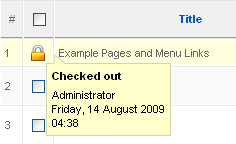
Figure 16-1. Checked-out article in Article Manager
There are two ways to unlock a locked item:
Have the person who has it locked edit the item and click Close.
Use Global Check-in.
To use the Global Check-in feature, click ToolsâGlobal Check-in. Looking at Figure 16-2, youâll see that Global Check-in not only checks in articles but many other types ...
Get Using Joomla now with the O’Reilly learning platform.
O’Reilly members experience books, live events, courses curated by job role, and more from O’Reilly and nearly 200 top publishers.

