Uninstalling Extensions
Uninstalling extensions is not difficult. Figure 15-2 shows the Components tab within the Extension Manager.
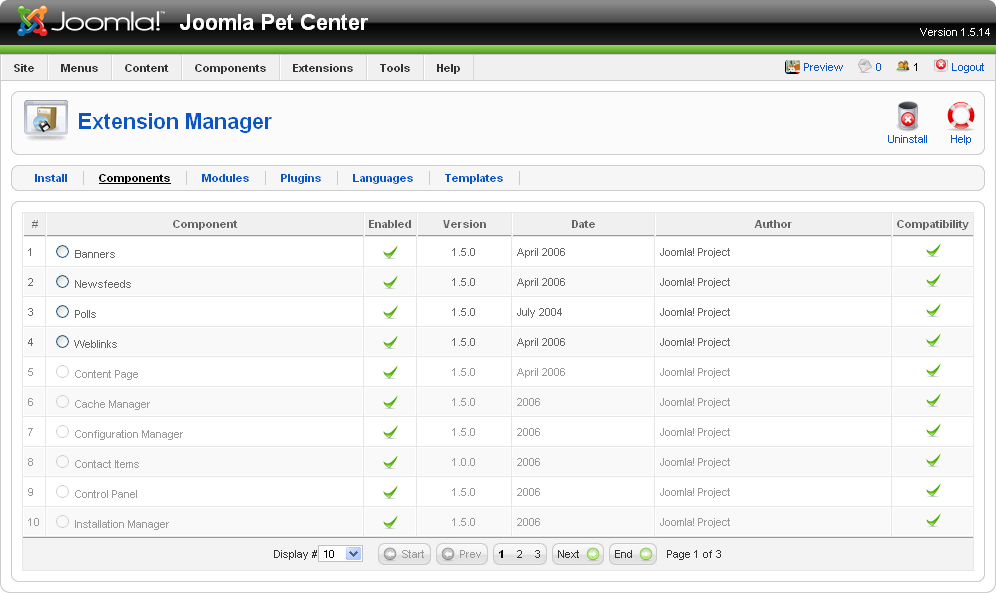
Figure 15-2. Extensions Manager: Components
Youâll notice that the first four items are black, while the rest are grayed out. When extensions are grayed out, it means that they are a core extension and they canât be uninstalled. If you wish to disable a particular core extension, click the green checkmark next to its name.
The column in the far right is the Compatibility column, which displays whether or not an extension runs natively in Joomla 1.5 or requires legacy mode. Itâs preferable to use extensions that run natively to receive the full benefits of Joomla 1.5. If an extension is not compatible with Joomla 1.5 or requires the legacy layer, it would have an X instead of a checkmark.
Get Using Joomla now with the O’Reilly learning platform.
O’Reilly members experience books, live events, courses curated by job role, and more from O’Reilly and nearly 200 top publishers.

