Frontend Versus Backend Editing
Up to this point, weâve been creating and editing our content solely on the Administrator Backend. While this is the most common way, you may want to allow certain users to create and edit content on the frontend of your website.
Note
The user needs to be an Editor or higher and logged into the frontend to edit content. See Chapter 12 for more information on user levels.
Edit an Article on the Frontend
Editing articles on the frontend is pretty straightforward. Instead of using the Article Manager on the backend, you navigate to the article you want to edit and look for the Edit icon that looks like a small pencil and paper (see Figure 6-28).
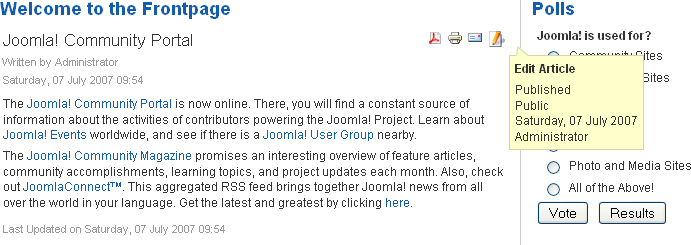
Figure 6-28. Editing an article on the frontend
If thereâs more than one article on your page, find the Edit icon next to the article title you want to edit. Click the Edit icon to open the current article in the frontend Article Editor. Youâll see the same basic options that are visible on the backend (see Figure 6-29).
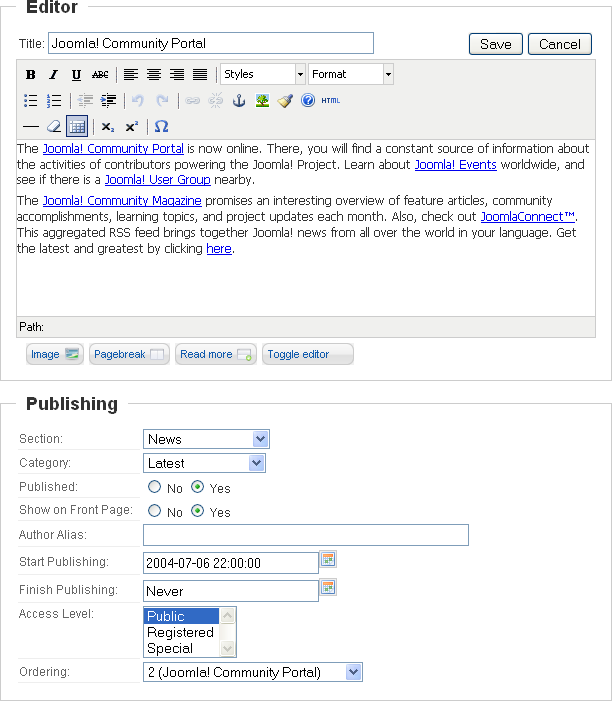
Figure 6-29. The frontend Article Editor
When youâve finished editing the article, click the Save button to close it and return to the web page.
Get Using Joomla now with the O’Reilly learning platform.
O’Reilly members experience books, live events, courses curated by job role, and more from O’Reilly and nearly 200 top publishers.

