Section Manager Overview
The Section Manager (see Figure 5-2) is the top-level view of your siteâs articles. If your site is small, you may only need a single section and youâll organize your articles within its categories. But most sites will have a number of sections (e.g., About Us, Our Portfolio) to give more control and flexibility over how your articles are displayed. The Section Manager enables you to copy, edit, create, and delete sections. Before you can create content, youâll need to first create a section.
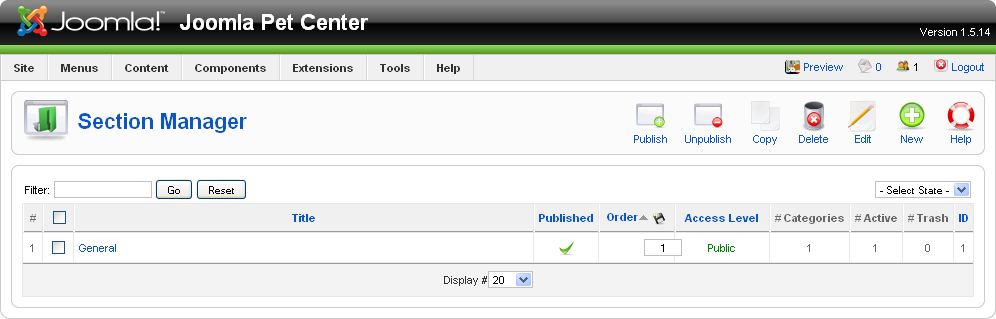
Figure 5-2. The Section Manager
Creating Sections
You must create at least one section before you create categories or articles. For example, letâs say you are building a website about pets. You may want to start by creating a section for the types of pets (dog, cat, fish, etc.), knowing that your categories in each will be a type of animal (Labrador, bulldog, etc.). To create a new section:
Go to the Section Manager and click the New button in the top toolbar. This opens the Section Editor (see Figure 5-3).
Enter a title for the section.
Choose an access levelâPublic, Registered, or Special. Most often this will be set to Public. If set to Registered, registered users or higher will have access. Special means only Administrators will have access. For more information on access levels, see Permissions.
Optionally, you may also enter a description of the section ...
Get Using Joomla now with the O’Reilly learning platform.
O’Reilly members experience books, live events, courses curated by job role, and more from O’Reilly and nearly 200 top publishers.

