Chapter 3. A Tour of the Administrator Panel
In any good content management system (CMS), the administrator dashboard is where the magic happens. In Joomla, this is referred to as the Administrator Backend and allows site administrators to build and maintain a very robust website. This chapter will cover the Control Panel, Menu, and Administrator Module regions of the backend. Other chapters in this book will discuss these items in more detail. If you didnât go through the Quick Start process in Chapter 2, you can refer to Figure 3-1 to see the different areas weâll cover.
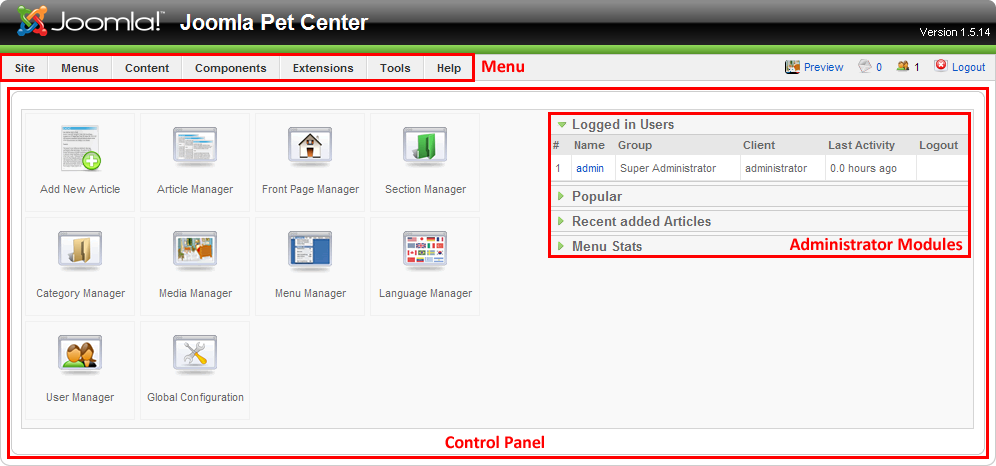
Figure 3-1. Joomla 1.5 Administrator Backend
If you have Joomla installed, you can log in and view your own administrator control panel at http://www.<YourSite>.com/administrator (remember to replace <YourSite> with your URL).
Control Panel
The Control Panel is more or less the Administratorâs home page. Itâs the launching point from which you will build and maintain your website. The large icons in the center of the screen provide shortcuts to commonly used areas within Joomla. Figure 3-1 shows the Control Panel icons you would see if you were logged in as a Super Administrator. Depending on whether you are logged in as a Manger, Administrator, or Super Administrator (see Chapter 12 for the different types of user levels), there may be fewer icons on your screen.
The icons allow quick access to the following ...
Get Using Joomla now with the O’Reilly learning platform.
O’Reilly members experience books, live events, courses curated by job role, and more from O’Reilly and nearly 200 top publishers.

