Section 13. Working with Multiple Sheets
Like Excel, Google Spreadsheets lets you work with multiple sheets (Google calls them tabs) within a single spreadsheet file. Unlike Excel, which always starts with three sheets per spreadsheet, Google defaults to a single sheet. You can then add additional sheets to this first sheet.
Adding New Sheets
To add a new sheet to your spreadsheet, all you have to do is click the Add Sheet button at the bottom of the main spreadsheet window. To switch to a different sheet, just click its link, as shown in Figure 38.
Figure 38 Multiple sheets within a single spreadsheet file.
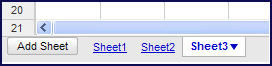
Renaming Sheets
By default, Google ...
Get Using Google™ Spreadsheets now with the O’Reilly learning platform.
O’Reilly members experience books, live events, courses curated by job role, and more from O’Reilly and nearly 200 top publishers.

