Section 5. Entering and Editing Data
Entering data into a Google spreadsheet can be as simple as selecting a cell and starting typing—depending on the type of data you wish to enter. Google Spreadsheets lets you enter four different types of data, as detailed in Table 4.
Table 4. Types of Google Spreadsheets Data
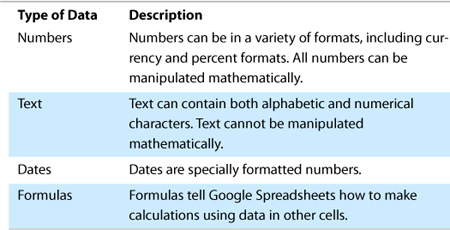
All data can be formatted in a variety of styles. Formatting and styles are discussed in later lessons.
Entering New Data
Entering data is as simple as selecting a particular cell and typing input from the keyboard. Just follow these steps:
- Move the cursor to the desired cell, using either the mouse or the keyboard arrow keys.
- Begin ...
Get Using Google™ Spreadsheets now with the O’Reilly learning platform.
O’Reilly members experience books, live events, courses curated by job role, and more from O’Reilly and nearly 200 top publishers.

