Part V. Introducing Parts to Windows
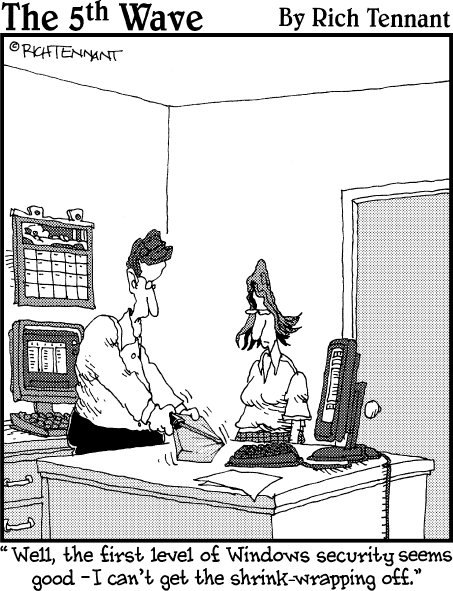
In this part . . .
The physical act of installing a part into your computer is fairly straightforward. Most connectors align themselves, letting you simply slide them together easily.
But what if they won't work, even after you've snugly nestled their connectors together? That's where this part of the book comes in. It walks you through tracking down and installing drivers, those little pieces of software that serve as matchmakers between Windows and the newly added part.
Another chapter walks you through installing Windows 7, whether it's on Windows XP, Windows Vista, or an empty hard drive.
This part also explains how to move information from your old computer to your new one. And it offers troubleshooting tips when nothing seems to work like it should. Dig in.
Get Upgrading and Fixing Computers: Do-it-Yourself For Dummies® now with the O’Reilly learning platform.
O’Reilly members experience books, live events, courses curated by job role, and more from O’Reilly and nearly 200 top publishers.

