Part I. Getting Ready to Upgrade
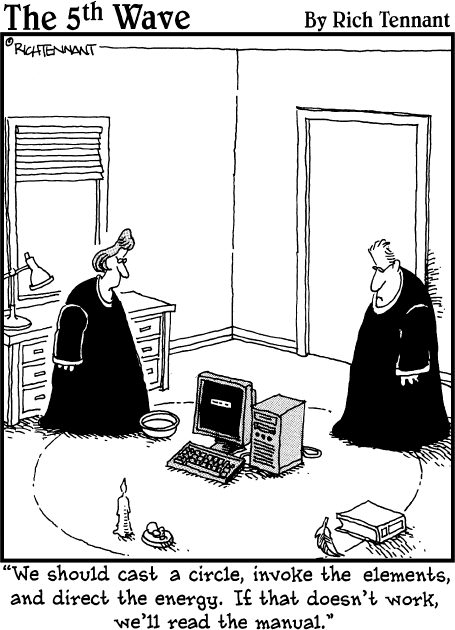
In this part . . .
This part of the book lays out all the tools you need to upgrade or repair your computer. Spoiler: It's a screwdriver.
But more than that, this part of the book helps you become familiar with your computer, identifying its parts both inside and out. You discover how to reveal manufacturer names and model numbers — essential information when tracking down replacements.
You figure out how to find out exactly what's inside your PC — how much memory it has, for example, and which weak links need to be replaced first.
Finally, I walk you through making sure your computer's System Restore and Windows Update features work correctly. That helps keep Windows running smoothly on its own, keeping that screwdriver out of your hands for as long as possible.
Get Upgrading and Fixing Computers: Do-it-Yourself For Dummies® now with the O’Reilly learning platform.
O’Reilly members experience books, live events, courses curated by job role, and more from O’Reilly and nearly 200 top publishers.

