Appendix A. The Rathbone Reference of Fine Ports
In this appendix
Identifying the plugs and ports on your computer
Understanding which devices use which plugs and ports
Finding out what ports can be added, expanded, or converted
Computers come full of holes (ports) where you insert a cable's end (plug). Unlike a fine wine, though, a computer's ports never age well. Instead, they grow obsolete as engineers create newer, more efficient ports to replace them.
Chances are, many of your computer's existing ports will go unused; they're designed for parts you no longer own. And in the years ahead, you may need to upgrade your computer with newer ports so you can plug in the latest gadgets.
Because it's increasingly difficult to keep track of what plugs in where — or what used to go here but now goes there — I've created the Rathbone Reference of Fine Ports.
The reference, spread throughout the following sections, shows diagrams of all the plugs and ports you're likely to encounter on your computer and the gear that plugs into it. Next to the pictures, you see the symbol commonly placed next to a port by computer manufacturers to identify its function.
Feel free to peek at this section whenever you plug something new into your computer during repairs and upgrades.
USB (Universal Serial Bus)
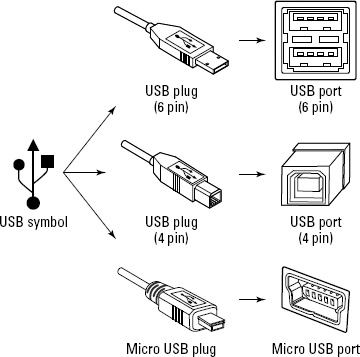
Found: These ports come on nearly every computer, laptop, netbook, mobile phone, MP3 player, digital camera, ...
Get Upgrading and Fixing Computers: Do-it-Yourself For Dummies® now with the O’Reilly learning platform.
O’Reilly members experience books, live events, courses curated by job role, and more from O’Reilly and nearly 200 top publishers.

