Registering your server
You need an Untangle account to manage your subscriptions, invoices, billing information, and so on, even if you are using the free applications only. To be able to start download and use the different apps, you need to assign the new server to your Untangle account. After the initial login to the system, you will be asked to register your server as shown in the following screenshot:
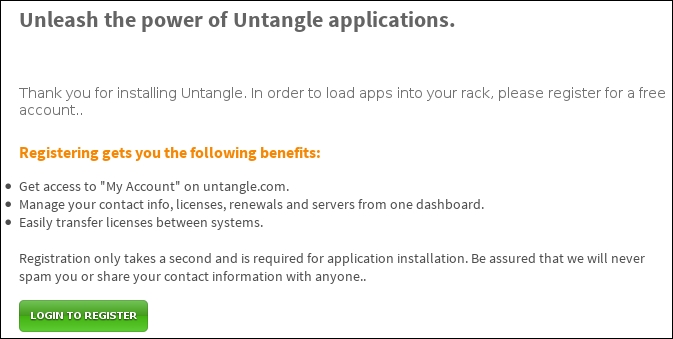
Click on the LOGIN TO REGISTER button. This will open a new window in which you can log in with your existing Untangle account or register for a new account. The registration process is very simple. You will be prompted only for your first and ...
Get Untangle Network Security now with the O’Reilly learning platform.
O’Reilly members experience books, live events, courses curated by job role, and more from O’Reilly and nearly 200 top publishers.

