The initial configuration wizard
The setup wizard will open automatically when Untangle NGFW first boots.
Note
If you do not have a keyboard, mouse, and monitor connected to the Untangle server, the setup wizard can be reached by plugging a DHCP-configured laptop into the internal interface, and opening a browser at http://192.168.2.1/.
Step 1 – selecting the wizard language
The first step of the initial configuration wizard is to choose the language that will be used through the wizard. Select the language you wish and then press Next to continue:
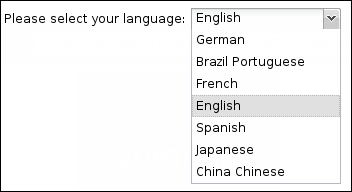
After selecting the desired language, a welcome screen that thanks you for choosing Untangle will be displayed; ...
Get Untangle Network Security now with the O’Reilly learning platform.
O’Reilly members experience books, live events, courses curated by job role, and more from O’Reilly and nearly 200 top publishers.

