A simple game with Blueprint
After you click on Stop, select the cubes and your actor. Then, hold Alt and create a copy of all by moving on the Y axis. Now, click on the second actor and pick the upper and lower cubes. Then, select one point light object from Modes | Basic on the left-hand side and place it close to the stage surface between the two cubes. Our goal is to turn on the light when the cubes experience collision and break one of the cube's physical constraints.
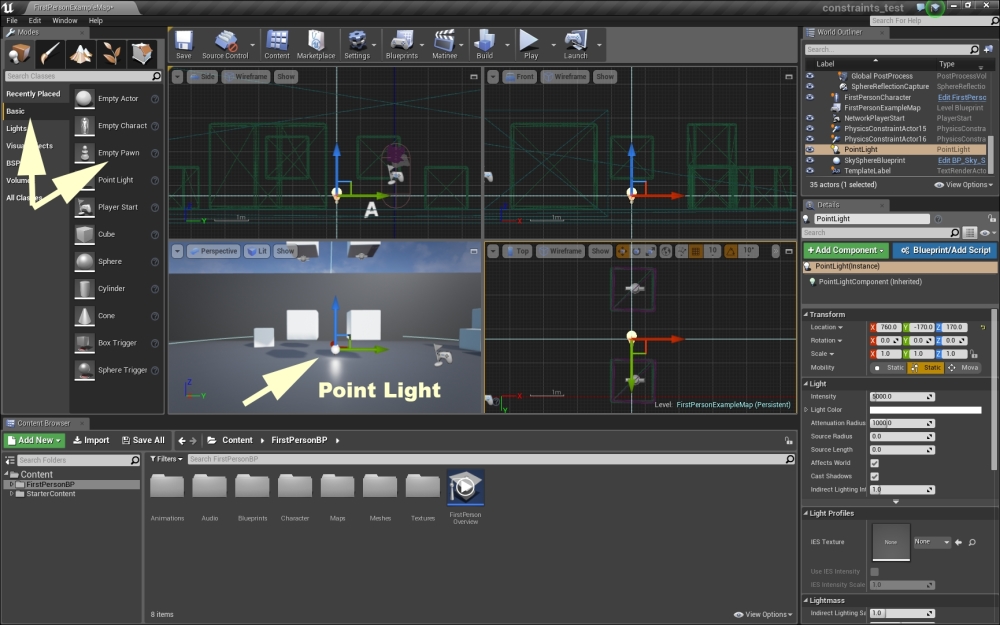
Now, click on point light and navigate to Rendering in the Details section and uncheck Visible:
Now, click on Blueprint and select Open Level Blueprint. Navigate back to editor ...
Get Unreal Engine Physics Essentials now with the O’Reilly learning platform.
O’Reilly members experience books, live events, courses curated by job role, and more from O’Reilly and nearly 200 top publishers.

