The first physics constraint actor experience
Before we start working in Unreal Editor, we will need to have a project to work with. Perform the following steps:
- First, open Unreal Editor by clicking on the Launch button from Unreal Engine launcher.
- Start a new project from Project browser by selecting the New Project tab. Select First Person and make sure that With Starter Content is selected and give the project a name (
constraints_test). - Once you are finished, locate the two cubes on your view. Select one and then click on the small icon in the top-right corner of your view:
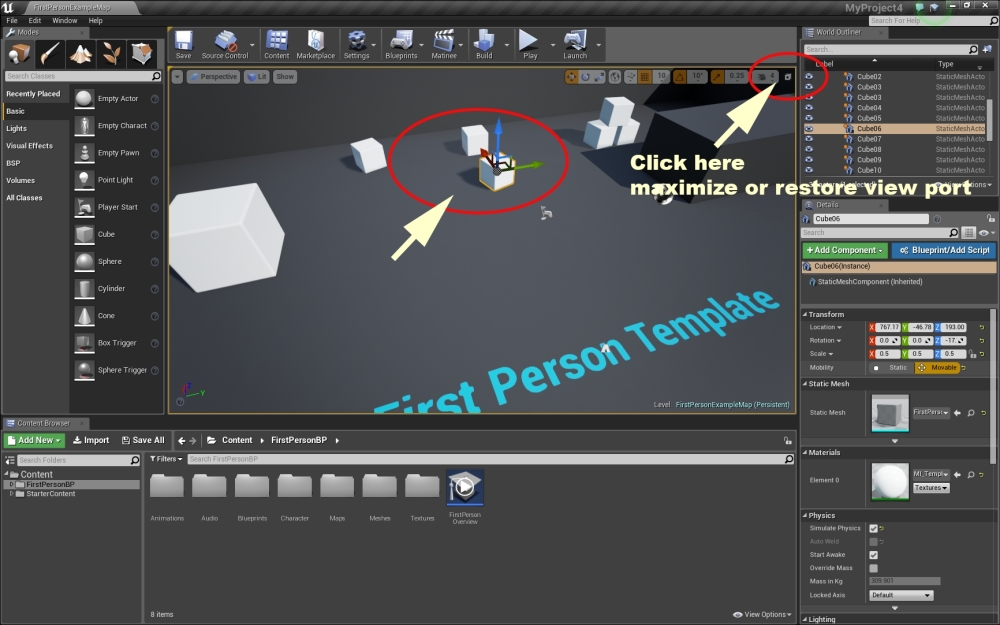
- Now, you have four viewports on your screen. It's good practice when you ...
Get Unreal Engine Physics Essentials now with the O’Reilly learning platform.
O’Reilly members experience books, live events, courses curated by job role, and more from O’Reilly and nearly 200 top publishers.

