Downloading and installing UE4
The process of downloading and installing UE4 is pretty straightforward; just follow these steps:
- Go to Unreal's official website (https://www.unrealengine.com/). The home page looks like the following screenshot:
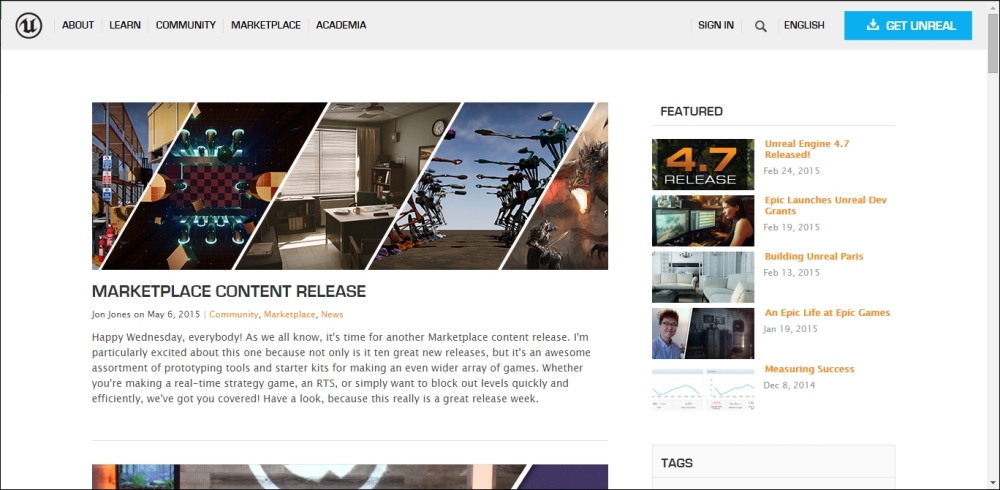
Everything you need to know regarding UE4, you can find here—including the latest news, the latest version of the engine, blog updates, latest Marketplace entries, and so on. As of 2015, the engine has been made free to download.
In addition to the UE4 homepage, it is recommended that you visit https://docs.unrealengine.com/latest/INT/. It is full of documentation and video tutorials on how to use UE4. Epic ...
Get Unreal Engine: Game Development from A to Z now with the O’Reilly learning platform.
O’Reilly members experience books, live events, courses curated by job role, and more from O’Reilly and nearly 200 top publishers.

