Example – creating a fireplace particle system
In this example, we will duplicate P_Fire and edit it to create a fire for a fireplace in the level. We will also change a part of the current level in which we have to place this new fireplace particle system.
Go to Content Browser | Particles, select P_Fire, and duplicate it. Rename it P_Fireplace. This screenshot shows how P_Fireplace is created in the Particles folder:
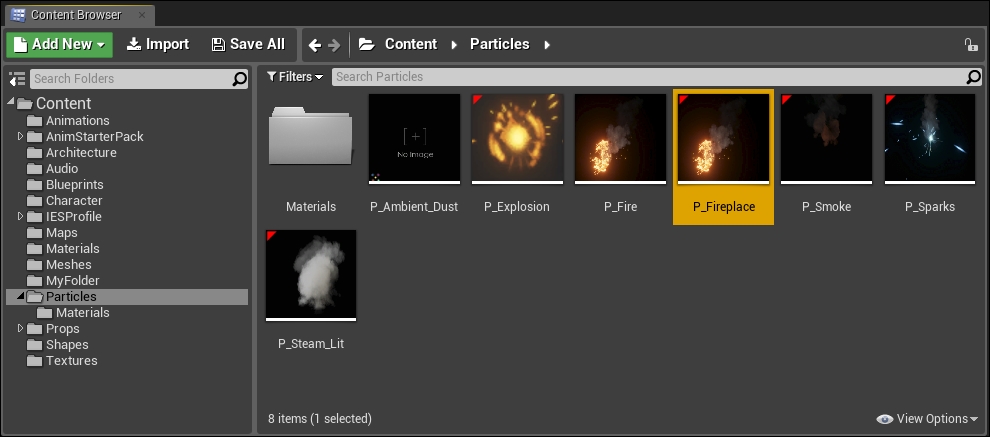
Let's open Chapter5Level and rename it Chapter6Level first. We will first add a fireplace structure to the level to set the context for this fireplace effect. This will help you follow the creation process better. This screenshot shows ...
Get Unreal Engine: Game Development from A to Z now with the O’Reilly learning platform.
O’Reilly members experience books, live events, courses curated by job role, and more from O’Reilly and nearly 200 top publishers.

