Applying finishing touches to a room
Our room is almost complete. You would have noticed that the door now is just a hole in the wall. To make it look like a door, we need to add a door frame and a door as follows:
- Go to Content Browser | Content | StarterContent | Props.
- Click and drop SM_DoorFrame into the viewport.
- Adjust it to fit in the wall.
When done, it should look like what is shown in the following screenshot.
I've used different views, such as top, side, and front, to adjust the frame nicely to fit the door. You can adjust Snap Sizes for some fine-tuning.
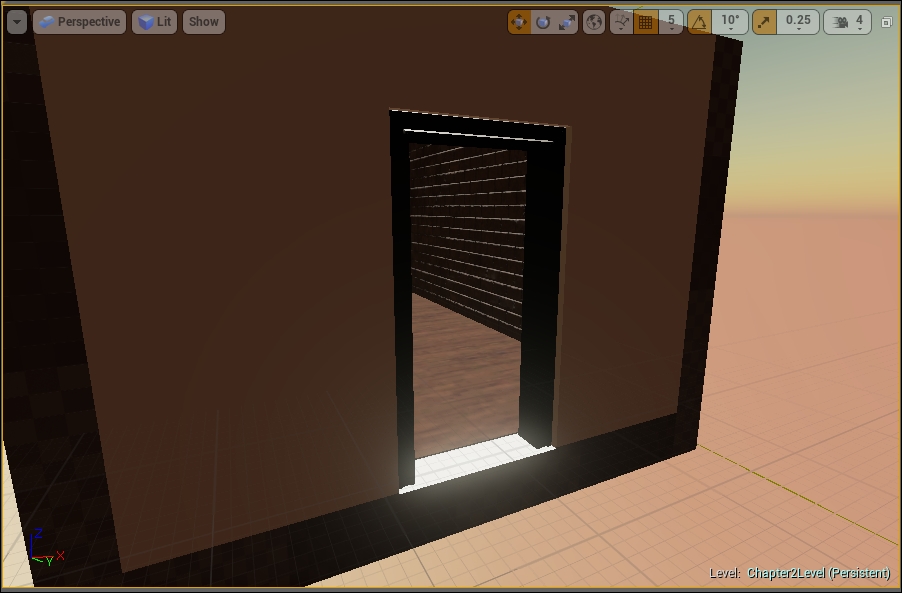
Useful tip – using the drag snap grid
To help you move objects into position more accurately, ...
Get Unreal Engine: Game Development from A to Z now with the O’Reilly learning platform.
O’Reilly members experience books, live events, courses curated by job role, and more from O’Reilly and nearly 200 top publishers.

