Creating a new project
In this chapter, we will use the Blueprint First Person template to create our first game project.
The steps to create a new Blueprint First Person Project are as follows:
- Launch Unreal Engine 4.
- Select the New Project tab.
- Select Blueprint and then First Person.
- Choose a name and path for the project (or leave it as the default
MyProject). - Click on Create Project.
Ensure that the With Starter Content option is selected.
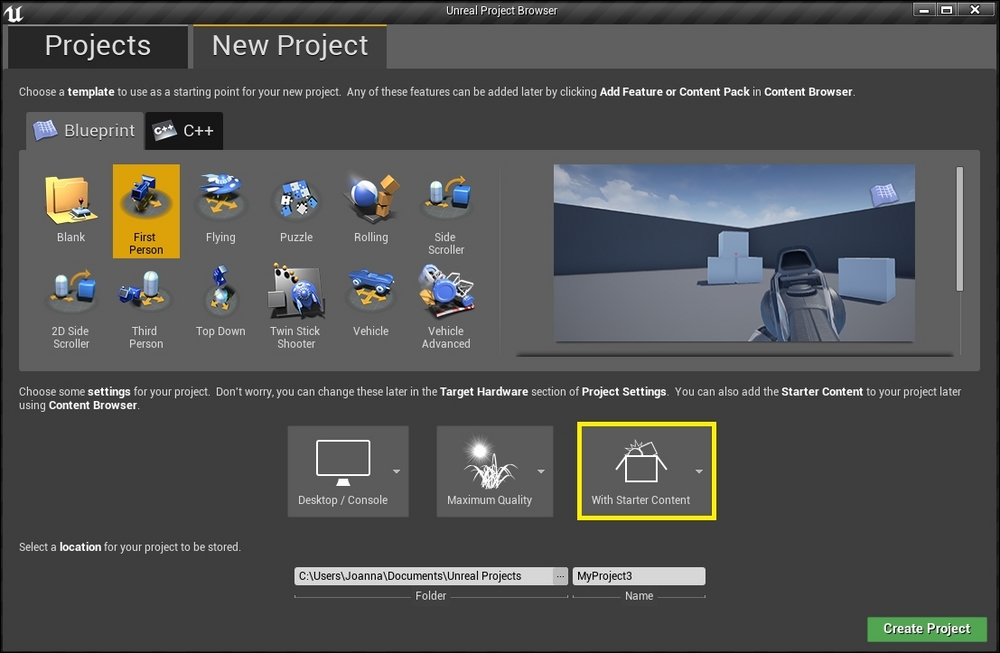
On creation of the project, the default example level for Blueprint First Person will load. The following screenshot shows how the default level looks:
Using the preset project type with the example level, the first ...
Get Unreal Engine: Game Development from A to Z now with the O’Reilly learning platform.
O’Reilly members experience books, live events, courses curated by job role, and more from O’Reilly and nearly 200 top publishers.

