Creating a custom object collision channel
We are nearly ready to place all of our pieces in the game world. Before we do that we need to create the aforementioned custom collision channel. We can do this via Project Settings. Navigate to Edit | Project Settings. Once there, navigate to Engine | Collision. This will present you with a settings menu with two categories ObjectChannels and TraceChannels. We are going to be adding a new object channel. This can be done by pressing the NewObjectChannel button, which will present you with this wizard:
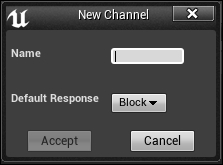
With this wizard create a new channel called BMCharacter with a default response of Block. This channel ...
Get Unreal Engine 4.X By Example now with the O’Reilly learning platform.
O’Reilly members experience books, live events, courses curated by job role, and more from O’Reilly and nearly 200 top publishers.

