Creating your first project!
It is now time for the famous Hello World, but this time it will be Hello Unreal. With your engine version launched you will be presented with the Unreal Project Browser. This browser features two tabs, Projects and New Project, select New Project. The first thing you can see in this tab is a large selection of icons under two more tabs, Blueprint and C++. We will be selecting the Blueprint tab and we will be creating a Blank project, your selection should appear as follows:
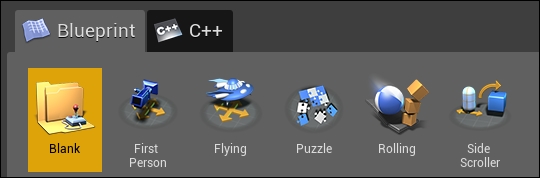

Under this section you will see three dropdown ...
Get Unreal Engine 4.X By Example now with the O’Reilly learning platform.
O’Reilly members experience books, live events, courses curated by job role, and more from O’Reilly and nearly 200 top publishers.

