Loading assets into components using FObjectFinder
In the last recipe, we created a Static Mesh Component, but we didn't try to load a mesh for the Component to display. While it's possible to do this in the Editor, sometimes it is helpful to specify a default in C++.
Getting ready
Follow the previous recipe so you have a custom Actor subclass with a Static Mesh Component ready.
In your Content Browser, click on the View Options button, and select Show Engine Content:
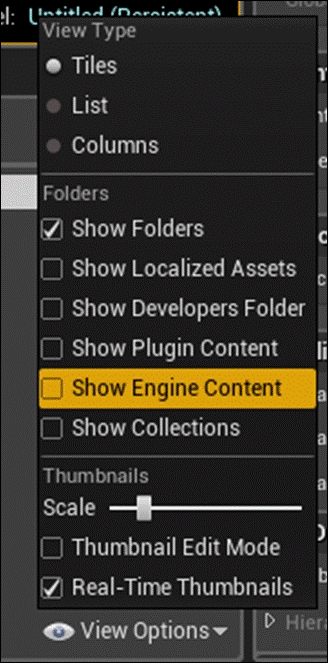
Browse to Engine Content, then BasicShapes to see the Cube we will be using in this recipe.
How to do it...
- Add the following code to the constructor of your class:
auto MeshAsset = ConstructorHelpers::FObjectFinder<UStaticMesh>(TEXT("StaticMesh'/Engine/BasicShapes/Cube.Cube'")); ...
Get Unreal Engine 4 Scripting with C++ Cookbook now with the O’Reilly learning platform.
O’Reilly members experience books, live events, courses curated by job role, and more from O’Reilly and nearly 200 top publishers.

