Formatting your code (Autocomplete settings) in Visual Studio
Code-writing formatting with Visual Studio is a pleasure. In this recipe, we'll discuss how to control the way Visual Studio lays out the text of your code.
Getting ready
Code has to be formatted correctly. You and your co-programmers will be able to better understand, grok, and keep your code bug-free if it is consistently formatted. This is why Visual Studio includes a number of auto-formatting tools inside the editor.
How to do it...
- Go to Tools | Options | Text Editor | C/C++. This dialog displays a window that allows you to toggle Automatic brace completion.
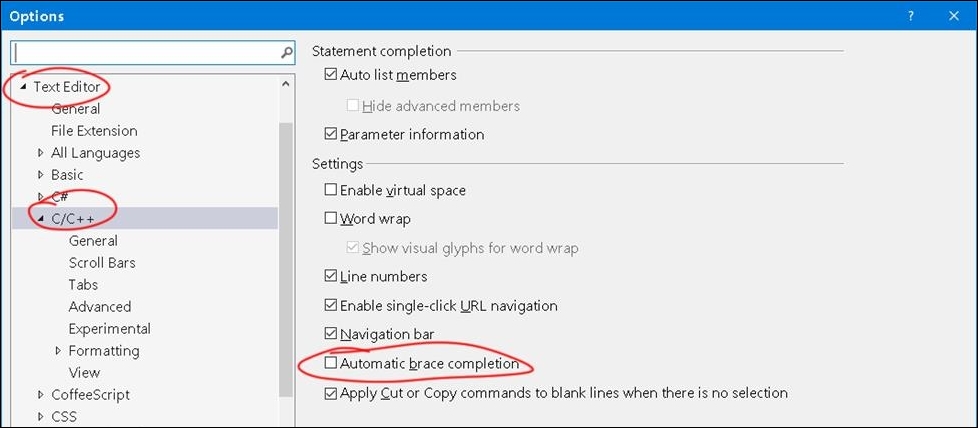
Automatic brace completion ...
Get Unreal Engine 4 Scripting with C++ Cookbook now with the O’Reilly learning platform.
O’Reilly members experience books, live events, courses curated by job role, and more from O’Reilly and nearly 200 top publishers.

