Playing particle in Blueprints
Now that our particle effect is ready, let's play it using Blueprints:
- Right-click on Content Browser.
- Select the Blueprint class.
- From the resulting window, select Actor.
- Double-click on the Blueprint to open the editor.
- Select your bursting particles in Content Browser.
- Open the Blueprint editor and add a new Particle System Component (if you select the particle in Content Browser, it will automatically set that particle as the template for the Particle System Component).
- Go to the Event Graph tab.
- Right-click anywhere on the graph and select Add Custom Event… from the Add Event category.
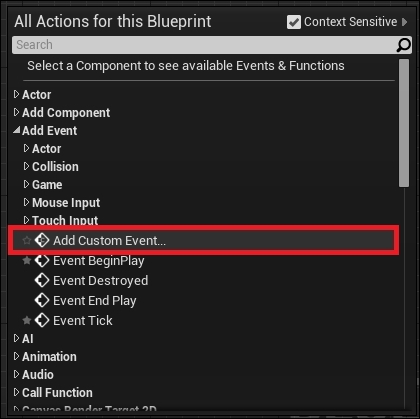
- Rename that Custom Event with any ...
Get Unreal Engine 4 Game Development Essentials now with the O’Reilly learning platform.
O’Reilly members experience books, live events, courses curated by job role, and more from O’Reilly and nearly 200 top publishers.

