Default starting level, splash screen, and game icon
You can change the default starting level for both the game and editor. For example, for the game you may want the Main Menu map as the default and for editor you want another level as the default startup level.
It's easy to set them in Unreal editor:
- Click on Edit in the menu bar.
- Click on Project Settings.
- Go to Maps & Modes.
- Here, you can change the game and editor default map.
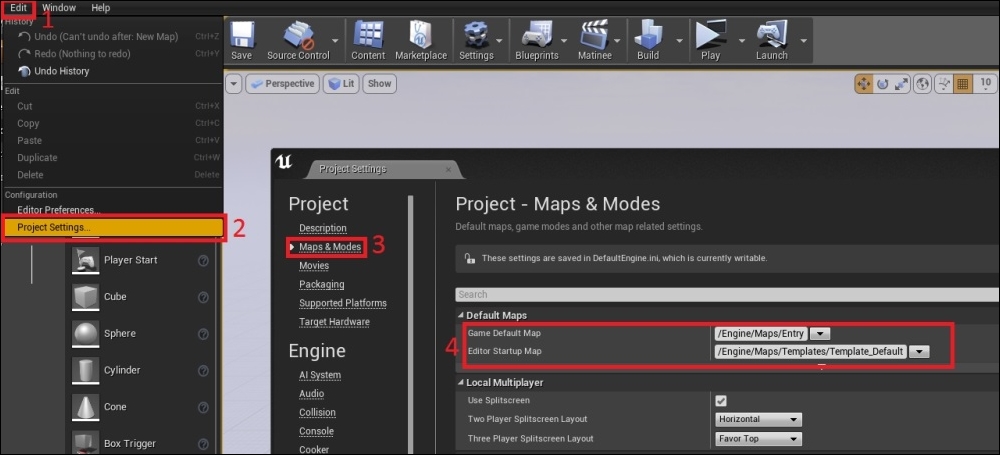
You can adjust Splash screen through Project Settings:
- Go to Windows sections.
- Change the Splash screen and the game Icon from here.
Tip
The default dimensions for Splash screens are 600 x 200 and requires a .bmp image. The game ...
Get Unreal Engine 4 Game Development Essentials now with the O’Reilly learning platform.
O’Reilly members experience books, live events, courses curated by job role, and more from O’Reilly and nearly 200 top publishers.

