Time for action – adding a tint to the diffuse color
Let's go through one more exercise, just to make sure you've got the basics. I won't walk you through it this time, but let's add a tint to the diffuse color.
- Create a new Multiply node and a Constant3Vector node, and hook them up just like you did for the Specular color. Pick a nice rusty orange color for the tint (1, 2). You should end up with something that looks like the following screenshot:
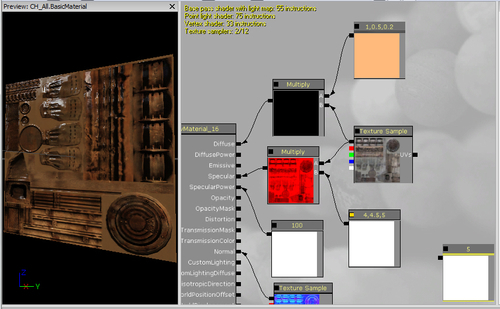
What just happened?
So, as you can see from the image above, we have added an orange tint diffuse color to our material, which is the finishing touch and now our material is ready to be used in our environment. ...
Get Unreal Development Kit Beginner’s Guide now with the O’Reilly learning platform.
O’Reilly members experience books, live events, courses curated by job role, and more from O’Reilly and nearly 200 top publishers.

