Time for action – color specular highlight
Often times, reflections in metal take on a slightly bluish tone. So let's look at a new node type—a Constant3Vector, which is essentially a node that allows us to specify a color.
- Click-and-drag a Constant3Vector into the Material Editor window. While a Constant has only one value that we can edit, a Constant3Vector has three values, R, G, and B (for red, green, and blue). By combining R, G, and B, we can make any color that your monitor can display.
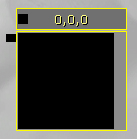
- Here you will see a box with R, G, B, and Desc options, and numbers opposite each option:
- Type in a value of
1for R; this will make the output of our node pure ...
Get Unreal Development Kit Beginner’s Guide now with the O’Reilly learning platform.
O’Reilly members experience books, live events, courses curated by job role, and more from O’Reilly and nearly 200 top publishers.

