Time for action – adding a normal map
Right now, lighting affects the surface as if it were completely flat. We can add a normal map to make the material appear to have depth. You've probably noticed that for almost every diffuse texture, there's a pale blue texture with similar sorts of details. Those are normal maps.
- Go back to the generic browser and search for T_HU_Deco_SM_Vent_N.
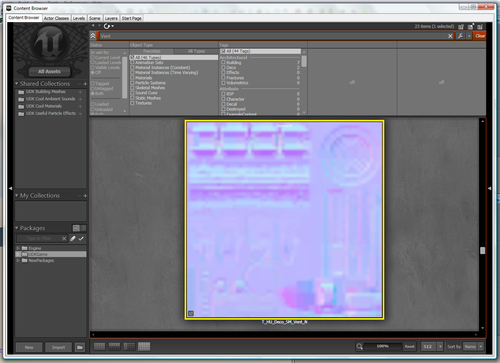
- Select it, go back to your Material Editor, and drag another Texture Sample node into the editor. Hook it up to the Normal input of the box on the left.
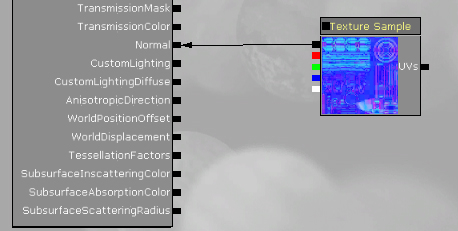
- Now there's a lot ...
Get Unreal Development Kit Beginner’s Guide now with the O’Reilly learning platform.
O’Reilly members experience books, live events, courses curated by job role, and more from O’Reilly and nearly 200 top publishers.

