Time for action – creating a shiny metal surface
This texture is supposed to represent a metal surface, so let's make the material shiny. There are a couple ways to do it, but let's use this opportunity to learn about a new node type—a Constant.
- Find the word Constant in the Material Expressions list, and drag it into the editor viewport.
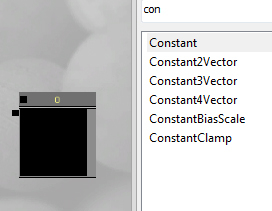
- Connect the new Constant node to the Specular rendering terminology for shininess input on the left.
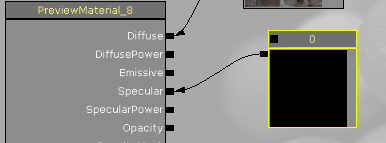
- It didn't seem to have any effect. Right now, the constant has a value of
0, which means no specularity. Select the ...
Get Unreal Development Kit Beginner’s Guide now with the O’Reilly learning platform.
O’Reilly members experience books, live events, courses curated by job role, and more from O’Reilly and nearly 200 top publishers.

