Time for action – adding textures to a material
Practically every material you see in UDK gets its look from texture maps. Let's add one now.
- Leave your Material Editor window open and switch to the generic browser.
- Find the package labeled HU_Deco, right-click, and fully load it. Look for a texture labeled M_HU_Deco_SM_Vent. Look for it alphabetically, or you can filter by
typeto make your job easier.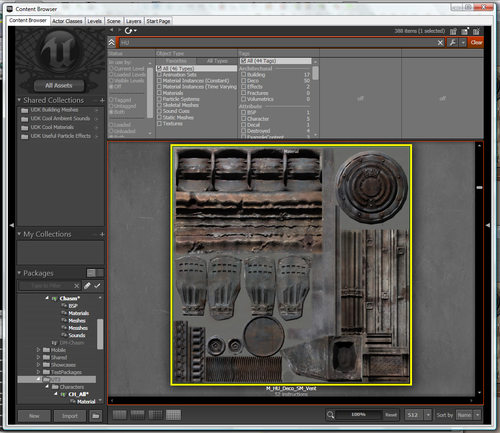
- Select the texture and switch back to your material editor. What we want to do is create a node representing the texture. In the Material Expressions list on the right, scroll down until you see Texture Sample. Select it, then click-drag it into the ...
Get Unreal Development Kit Beginner’s Guide now with the O’Reilly learning platform.
O’Reilly members experience books, live events, courses curated by job role, and more from O’Reilly and nearly 200 top publishers.

