Time for action – a continuously looping animation
- Simply connect Matinee's Completed to its own Reverse and its Reverse to Play. This will make it go back-and-forth forever, as soon as it is triggered once, by an external event:
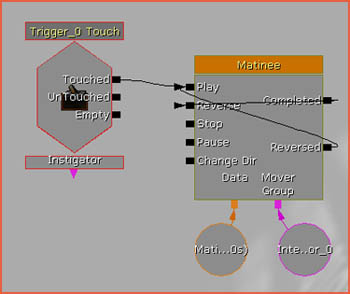
- Another way to create a looping animation is by simply enabling the bLooping property found in the Matinee block in Kismet. Both approaches will roughly get you the same result.
What just happened?
So, we now have a continuously looping animation for our elevator, but what if we want a rotating animation for, say, a door or a drawbridge? Let's now go ahead and have a look at how we can continuously rotate the matinee's animation. ...
Get Unreal Development Kit Beginner’s Guide now with the O’Reilly learning platform.
O’Reilly members experience books, live events, courses curated by job role, and more from O’Reilly and nearly 200 top publishers.

