Time for action – elevators UT style
A special setup is available for UT style elevators. This method works without any triggers.
- Select your InterpActor, go to Kismet, and right-click and pick New Event Using InterpActor_0 | Mover:
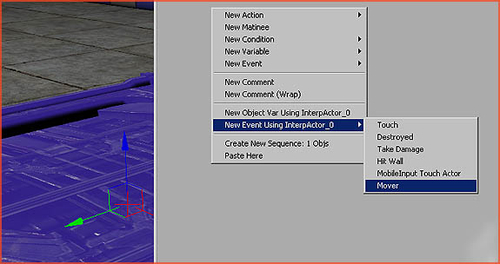
- You will now automatically get this pre-made setup:
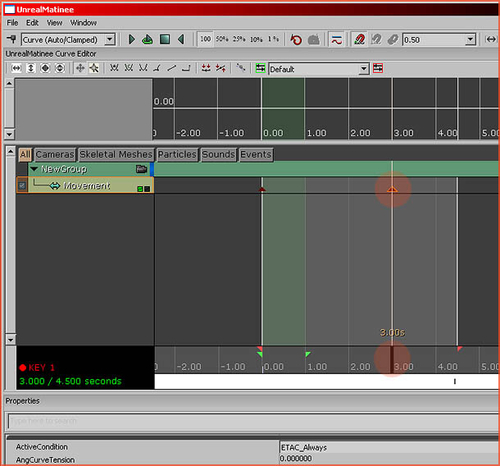
- Simply open up the Matinee window and animate it the regular way, and you are done.
What just happened?
So, now we have a matinee sequence created in unreal matinee browser, which animates the elevator to move. But what if want it to loop over and over again? Let's now go ...
Get Unreal Development Kit Beginner’s Guide now with the O’Reilly learning platform.
O’Reilly members experience books, live events, courses curated by job role, and more from O’Reilly and nearly 200 top publishers.

