Time for action – the smoke example
Since an example can best explain it, we will go through all the steps required to make a basic smoke particle set up that spawns and rotates particles, fades in and out, and grows in size.
- First of all, you need a cloud material. Create your own cloud texture or use mine. Right-click this image and save it somewhere. Preferably, convert it to BMP or TGA before you import it.
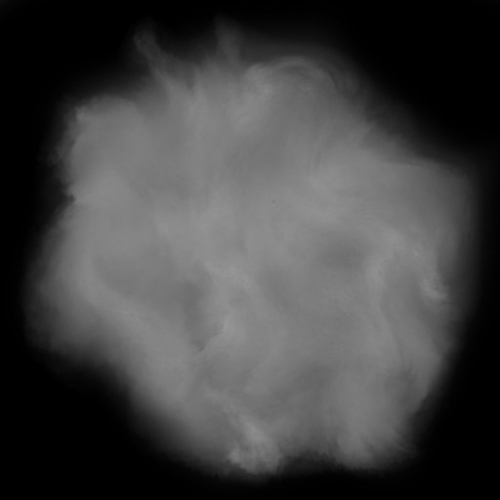
- Add the texture to a Material and set it up as displayed in the following screenshot:
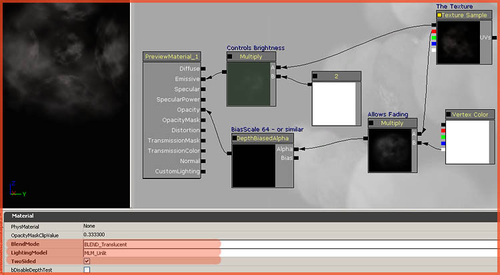
- The DepthBiasedAlpha will make sure that it is a soft particle. ...
Get Unreal Development Kit Beginner’s Guide now with the O’Reilly learning platform.
O’Reilly members experience books, live events, courses curated by job role, and more from O’Reilly and nearly 200 top publishers.

