Time for action – adjusting lightmaps on CSG surfaces
- Go back into Lit mode and select the wall that has the blurry shadow on it. Open up the Surface Properties window by going to View | Surface Properties or by hitting F5.
- We've covered most of these settings in an earlier tutorial, but let's look at the Lighting section, specifically the Lightmap Resolution parameter.
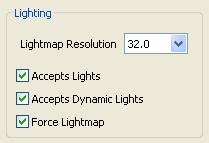
- A setting of
32.0means that there'll be one lightmap pixel every32units. If we want more detail (and we do!), we can make that number smaller. Set it to4and bake again. You'll notice that the bake takes much longer, but you've got a much more obvious shadow from the fire hydrant. ...
Get Unreal Development Kit Beginner’s Guide now with the O’Reilly learning platform.
O’Reilly members experience books, live events, courses curated by job role, and more from O’Reilly and nearly 200 top publishers.

