Spotlights
Placing a spotlight is a little harder than placing a point light—they can be found under the Actor Classes browser.
- So open your generic browser and go to the Actor Classes tab. Open up the Light category and select Spot Light. You'll notice two subcategories, SpotLightMovable and SpotLightToggleable. These are mainly used in animation sequences or hooked up to gameplay, so ignore them for now.
- Right-click in your scene and select Add SpotLightHere. A white spotlight appears, pointing down. Move it so that it's casting a circle of light on the ground.
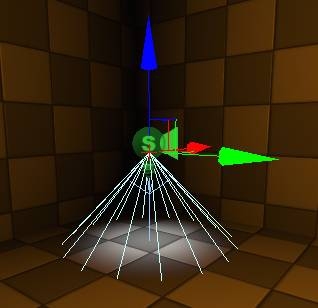
- Spotlights have all of the same important properties as point lights (color, brightness, ...
Get Unreal Development Kit Beginner’s Guide now with the O’Reilly learning platform.
O’Reilly members experience books, live events, courses curated by job role, and more from O’Reilly and nearly 200 top publishers.

