Surface Properties
Now let's look at how to change the alignment, rotation, or scale of your material. Select a face and go to View | Surface Properties (or hit F5).
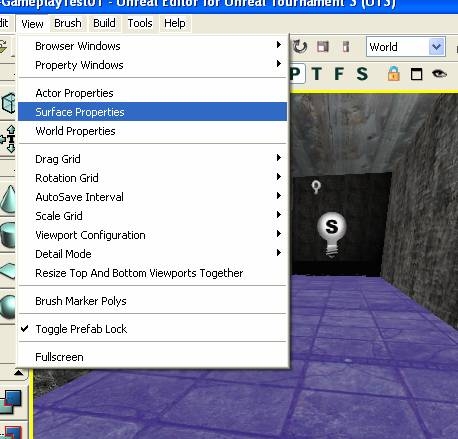
The best way to learn the tool is to try it out for yourself.
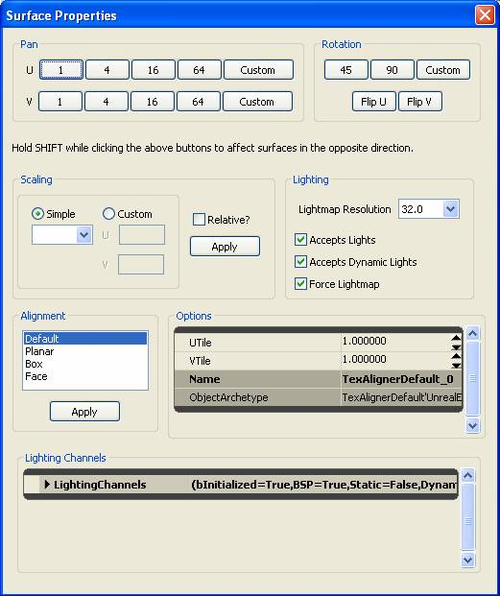
Panning and rotating are easy; just click the button you want and the material updates on the surface. You can shift+click on a button to move or rotate in the opposite direction. Changing the scale is nearly as easy, but once you select a scale option, you need to press the Apply button just to the right of the scale. The default ...
Get Unreal Development Kit Beginner’s Guide now with the O’Reilly learning platform.
O’Reilly members experience books, live events, courses curated by job role, and more from O’Reilly and nearly 200 top publishers.

