Time for action – placing lights and a player start
In this section, we'll be placing actors, so we'll be mostly working in the 3D view. Close the Geometry tools window, click on the Camera Mode button, and save your work. First we'll place a light. It is easy—right-click on the ground, then click on Add Actor | Add Light (Point).
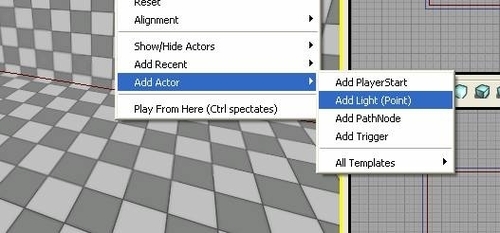
The light should appear where you clicked. Go to Lit mode, and you'll see your room appear with lighting now, though it looks a little strange, since the light is right on the floor.
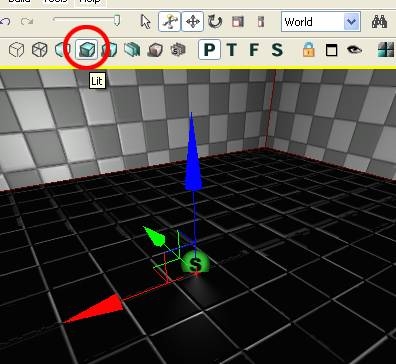
Move the light up from the floor so it's ...
Get Unreal Development Kit Beginner’s Guide now with the O’Reilly learning platform.
O’Reilly members experience books, live events, courses curated by job role, and more from O’Reilly and nearly 200 top publishers.

