Brush Order
You may notice that sometimes a subtractive brush cuts into one additive brush, but not another.
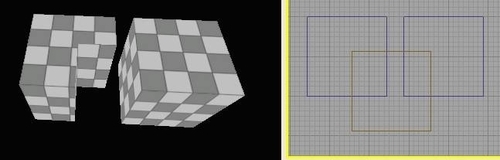
This is because brushes are order dependent, they're like a set of commands such as Build this, Now cut into it, Now build on top of that, which are shown in the following screenshot:
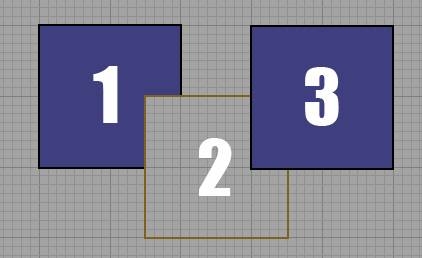
If we want the subtractive brush to cut into both the additive brushes, we can make it the last command in the list. Select the subtractive brush, right-click on it, and select Order | To Last.
Now the brushes are in the order we want.
And if we rebuild geometry, ...
Get Unreal Development Kit Beginner’s Guide now with the O’Reilly learning platform.
O’Reilly members experience books, live events, courses curated by job role, and more from O’Reilly and nearly 200 top publishers.

