Subtractive
So say you wanted to create a room. You could place six additive cubes making up the walls, floor, and ceiling, but there's a better way to do it. In addition to additive, unreal has subtractive, and it does just what you'd think—it carves a hole in additive. Select the builder brush, move it so that it's partially intersecting with your additive brush, and click CSG : Subtract.
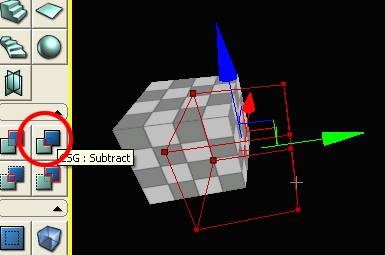
If you move the builder brush out of the way, you'll see that there's now a chunk taken out of your cube, and there's a yellow subtractive cube in the 2D view.
Try moving the subtractive brush around. You will again need to rebuild geometry in order for the changes ...
Get Unreal Development Kit Beginner’s Guide now with the O’Reilly learning platform.
O’Reilly members experience books, live events, courses curated by job role, and more from O’Reilly and nearly 200 top publishers.

